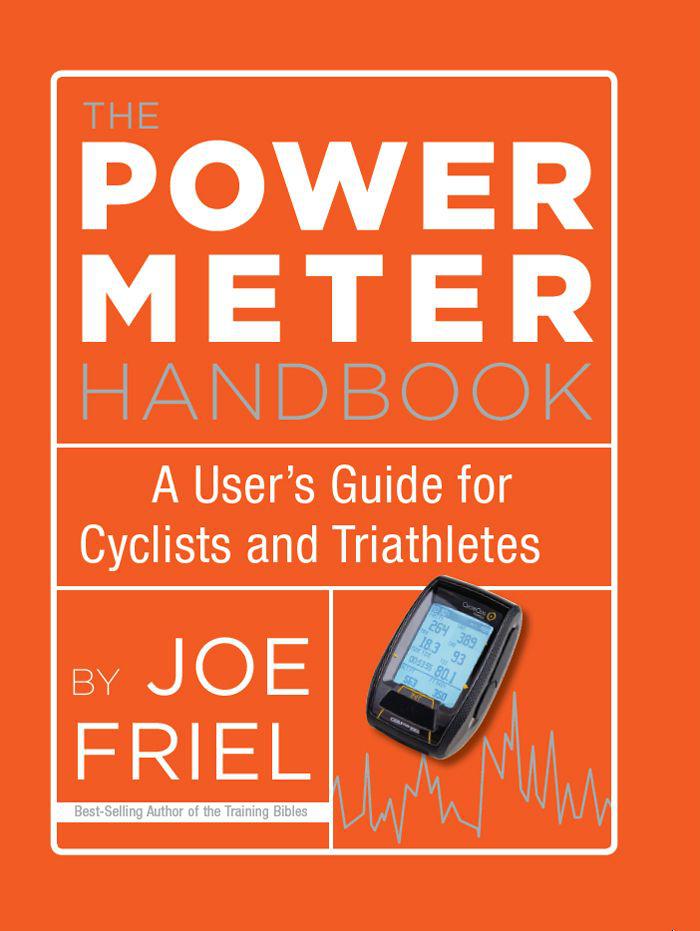![The Power Meter Handbook: A User’s Guide for Cyclists and Triathletes]()
The Power Meter Handbook: A User’s Guide for Cyclists and Triathletes
days to just ride with your new power meter. During that time, train as you normally would. If you’ve been using heart rate or perceived exertion to regulate the intensity of your workouts, continue to do so. That will give you time to figure out how to navigate through the power meter menu and to see in real-world fashion the relationships among power, heart rate, RPE, and speed. You’ll undoubtedly learn a lot about what you are doing in workouts during this time just by observing the power display. (Again, a word of caution: Don’t become so focused on the numbers that you disregard traffic and road conditions.)
After every workout, download the data to your computer and take a look at the graphs and charts. There’s no need to start doing in-depth analysis now. We’ll get into how to do that later. For now just become familiar with the layout, and take a look at what happens to power when you ride hard and fast, cruise along at a slow speed, climb a hill, sprint, race, or ride with a group.
After a week or so, you should be ready to make adjustments to your training based on what you see. At first, that will simply involve using the power readout on your handlebar computer to regulate workout intensity in much the same way as you may have been doing with heart rate. As you read the chapters that follow and become acquainted with the more subtle nuances of training with power, you’ll be able to make other changes to how you train and race. The changes will be rather dramatic. You’ll be looking atpower numbers to determine how hard you are working. At first, that will take some getting used to if you’ve been watching heart rate or monitoring perceived exertion. Over time, the changes will gradually become smaller and more refined. Eventually, you’ll be an old hand at training and racing with power. I’ll help you get there one step at a time.
The first step is to understand the figures that are being displayed on your handlebar computer, which is also called a “head unit.” What you see displayed there depends on the type of power meter you have. Some head units are specific to the power meters with which they came. If you have such a device, you must use the head unit that came with the meter. If there is a wire running from the power-measuring device to the head unit on your handlebars, then there’s no doubt that the one that came with the device is the one you must use.
Most power meters today are wireless, and a wireless system may give you more options for head units. Many wireless systems use what’s called “ANT+” technology. This is a type of wireless communication between the handlebar computer and the power-measuring device in the crank, bottom bracket, pedal, or rear hub. It’s becoming a common standard. Any ANT+ power head unit can be used with any power meter that is ANT+ compatible, which allows you to choose a handlebar display and user interface without changing system types. You’ll need to check the user’s manual for your power meter to see what type of communication method it uses.
One of the main differences among head units is the amount of information they can show you at one time. Some have simple displays with only three data fields shown, while others show up to eight data fields all at the same time. Many head units allow you to customize the display. This is a great feature you should consider when purchasing a new head unit. Some head units are touch screens, while others rely on buttons for the interface.Minidisplay technology has even led to a wristwatch version from Garmin, which is ANT+ compatible and displays power meter data along with run data. It’s also waterproof for swimming, which makes it a good choice if you are a triathlete as all bike and run data are captured in one place.
Regardless of all these options, here are the most common items displayed by power meter head units. Not all head units use the same display abbreviations I’ll use here, so you may need to consult the user guide that came with yours.
Power
This is the most basic information you need from your head unit. If you can customize the display to put the fields on your head unit wherever you want, be sure to place the current or instantaneous power display (often called “WATTS” or “PWR”) in a prominent place, such as upper left, so that you can see it at a glance while riding. You’ll be referring to this field more than any other.
Heart Rate
Just because you
Weitere Kostenlose Bücher