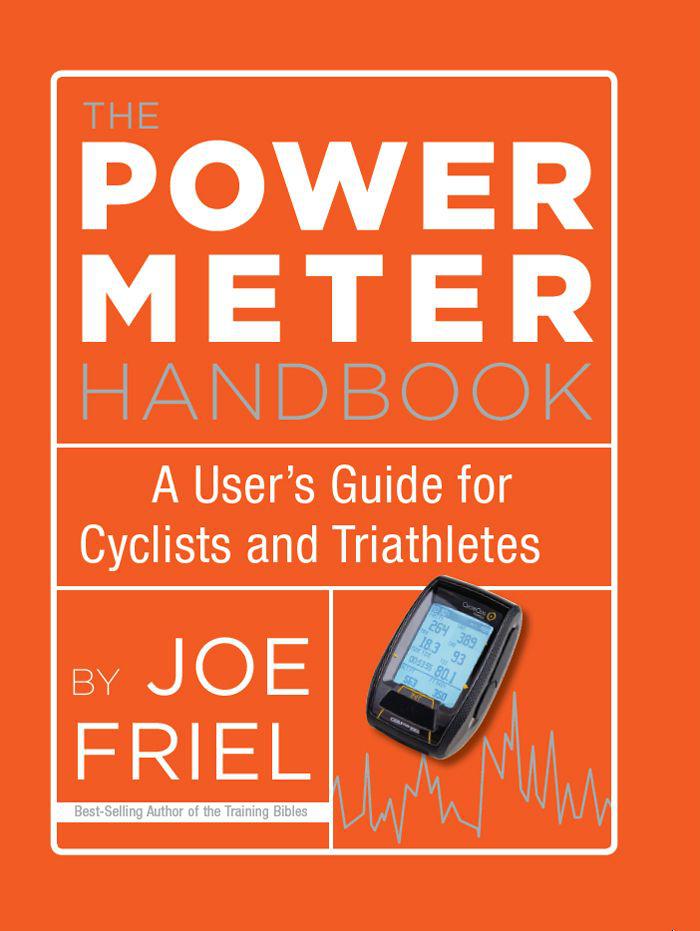![The Power Meter Handbook: A User’s Guide for Cyclists and Triathletes]()
The Power Meter Handbook: A User’s Guide for Cyclists and Triathletes
have a power meter doesn’t mean you are going to forget about your heart rate. It’s still quite valuable information. In Chapter 6 I’ll teach you how to compare power and heart rate to accurately gauge changes in aerobic fitness. Again, if you can customize your screen display on the head unit, I’d suggest putting the “HR” readout next to power so that they can be easily seen and compared.
Duration
In addition to intensity (WATTS and HR), the other critical component of each workout is duration, or how long the ride was. This should also bedisplayed prominently on your head unit. You may be able to select either “TIME” or “MILES” (or perhaps “KM,” for kilometers) for this field. There may even be other options, such as kiloJoules (“KJ”), that I’ll explain later in this chapter. I prefer to use the TIME setting as I believe that is more valuable information when compared with power than is distance. For example, as you’ll see later, intervals are usually designed based on time, not distance. And the length of time you can hold a specified power output is closely related to a given time, not a given distance. But if you want to set this field for distance and like to think in such terms about your ride duration, I won’t argue with you.
Cadence
When I coach athletes who frequently use a gear I consider too high for the situation, such as climbing a hill or sprinting, and I think they could perform better in a lower gear with a higher cadence, then I recommend they set up the head unit with cadence (“RPM” or “CAD”) prominently displayed. If this doesn’t seem to be an issue for you, then you might want to use the next available field for other data.
Altitude
Climbing a hill is one of the major challenges of riding a bike for all athletes. Most ANT+ head units allow you to monitor climbing by setting a field to display altitude changes in feet or meters (“ALT FT” or “ALT MT”). You may even have the option to set up the grade of the climb (“% GRADE”) or how much climbing you’ve done in a workout (“FT GAIN” or “MTR GAIN”).
Some head units use the Global Positioning System (GPS) for this function, while others use barometric pressure. You may notice when standing at a stoplight that the altitude reading seems to bounce around quitea bit. That’s common with both systems and reflects “handoffs” between newly arriving overhead satellites (GPS) or changes in temperature and atmospheric pressure (barometer). Which is more accurate for determining altitude, GPS or a barometer? There’s a fair amount of disagreement on this matter among experts. For our purposes in riding a bike, it’s not important. What we want is reliability. For example, your bathroom scale is probably not absolutely accurate to the ounce, but (you hope) it is reliable—you are confident that if it shows a change of 1 pound, what changed was you and not the scale. That’s the same sort of confidence we want in your power meter.
You may even find that when you download the data after a ride, altitude changes such as feet or meters gained and starting and ending altitudes displayed on your head unit don’t agree with what the software says. That’s also common and has to do with the algorithms being used by each to compute altitude. Some software, such as TrainingPeaks and WKO+, correct your elevation profile based upon known coordinates in the U.S. Geological Survey (USGS) database when GPS is used. Of course, the most important piece of altitude data is feet gained rather than actual altitude at any point in the ride. Regardless, I’d recommend relying on the one shown by your software and always using it for workout analysis.
Speed
I’ve never met a cyclist who isn’t interested in speed, so most riders set up their power meter head units to display speed in “MPH” or “KPH.” In fact, however, there is a good reason to monitor speed besides the simple thrill of seeing how fast you went. In Chapter 5 , I’ll show you how you can use speed in conjunction with power to reliably pace steady-state races such as time trials and triathlons.
Temperature
Some head units give you the option of displaying temperature (“TEMP”) in a field, while others measure it but don’t display it in real time, instead opting to reveal temperature after the fact in the download to your software. Temperature measurement not only has to do with how warm and comfortable you may be on the
Weitere Kostenlose Bücher